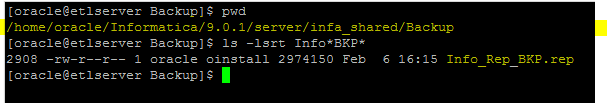Oracle Data Integrator for beginners Part 1
I will share my knowledge of ODI with this post by listing some key points about this application.
From this series of post, you can expect some good information and I will try not to put unnecessary content which most of the people don't like to read also.
I will start the first post with basic information.
Basics of Oracle Data Integrator
- "Oracle Data Integrator" is an application from Oracle corporation often called as "ODI". (People who works in Oracle Data warehouse technology, they always call this application with simple short name "ODI").
- This product is initially developed by "Sunopsis" company and later it was acquired by Oracle corporation.
- ODI is a data integration tool and comprises E L T architecture.The characters or individual letters have the below full forms.
E Extraction
L Loading
T Transformation
- If you consider Informatica(Another power leading data integration tool), it works with ETL architecture.
Informatica Logical ETL architecture:
- In a simple statement, Informatica is an ETL tool while ODI is E-LT tool.
- So almost whatever you can do in Informatica, you can accomplish the same(more or less) with ODI.
ODI Logical E-LT architecture:
- If you observe the above image, there is no holding of data before loading it to the Target database. Everything is initially moved to Target database directly.
- Then based on business requirements, we will apply business rules to transform the data.
- After loading the data into some temporary tables in Target database, ODI takes the advantage of database feature to transforming the data.
- Try to understand a small example which relates ODI loading feature.
You have a table in Database A. You want to load it to Database B. Practically, it takes some time to do it.
But if you want to load the table data to another table within the database, obviously it takes little time when compare to above case.
Let me post some more information in the upcoming topics.
I will share my knowledge of ODI with this post by listing some key points about this application.
From this series of post, you can expect some good information and I will try not to put unnecessary content which most of the people don't like to read also.
I will start the first post with basic information.
Basics of Oracle Data Integrator
- "Oracle Data Integrator" is an application from Oracle corporation often called as "ODI". (People who works in Oracle Data warehouse technology, they always call this application with simple short name "ODI").
- This product is initially developed by "Sunopsis" company and later it was acquired by Oracle corporation.
- ODI is a data integration tool and comprises E L T architecture.The characters or individual letters have the below full forms.
E Extraction
L Loading
T Transformation
- If you consider Informatica(Another power leading data integration tool), it works with ETL architecture.
Informatica Logical ETL architecture:
- There are some disadvantages with this type of architecture.
- Nowadays almost every database is designed with inbuilt algorithm to perform these type of calculation efficiently. So we are missing the usage of this feature with this architecture.
- Proprietary engine needs additional hardware device(mostly) to participate in data loading.( Highlighted in blue color area in the above image)
- Data moved from source DB to "ETL engine" and then to Target DB. Unnecessary data movement is happening in this case.
- In a simple statement, Informatica is an ETL tool while ODI is E-LT tool.
- So almost whatever you can do in Informatica, you can accomplish the same(more or less) with ODI.
ODI Logical E-LT architecture:
- Then based on business requirements, we will apply business rules to transform the data.
- After loading the data into some temporary tables in Target database, ODI takes the advantage of database feature to transforming the data.
- Try to understand a small example which relates ODI loading feature.
You have a table in Database A. You want to load it to Database B. Practically, it takes some time to do it.
But if you want to load the table data to another table within the database, obviously it takes little time when compare to above case.
Let me post some more information in the upcoming topics.