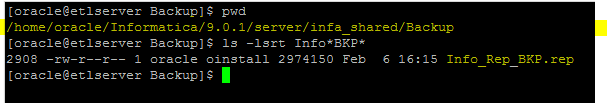Today I ran into a tricky situation where Informatica administrator(Admin console) page is not coming up. But repository service and integration service are running fine. I have verified this information by connecting to Informatica client tools.
Now I have to take Informatica repository backup. How to get rid of this situation...!
So here is an alternative way to take repository backup.
use pmrep utility.
Step 1: Open command prompt and type pmrep.
Step 3: Make sure you connect to the repository by checking the successful connect message.
Step 4: Now perform repository backup using below command.
Step 5: It takes little to time complete the activity depending on size of your repository.
Now I have to take Informatica repository backup. How to get rid of this situation...!
So here is an alternative way to take repository backup.
use pmrep utility.
Step 1: Open command prompt and type pmrep.
Step 2: Enter the below command.
connect -r Info_Rep -n Administrator -x Administrator -h etlserver -o 6005
-r Repository name
-n Informatica username
-x Password
-h Host name
-o Repository port number
Change the values according to your environment.
Step 3: Make sure you connect to the repository by checking the successful connect message.
Step 4: Now perform repository backup using below command.
backup -o Info_Rep_BKP.rep
Step 5: It takes little to time complete the activity depending on size of your repository.
Step 6: Go to Informatica server repository backup folder and verify your backup file.