Export Multiple Informatica workflows from different folders as single xml file
I am sharing a technique where you can export multiple Informatica workflows from different folders. Usually you can export workflows from one folder at a time. But sometimes you need to export it as one xml file and this is not possible with regular approach.
So for those people who got this requirement just follow this steps.
I have already explained Usage of Informatica Query option, so by making use of this option we will complete this export activity.
Step 1: Create a query such that i will list out all the required workflows from different folders.
I am sharing a technique where you can export multiple Informatica workflows from different folders. Usually you can export workflows from one folder at a time. But sometimes you need to export it as one xml file and this is not possible with regular approach.
So for those people who got this requirement just follow this steps.
I have already explained Usage of Informatica Query option, so by making use of this option we will complete this export activity.
Step 1: Create a query such that i will list out all the required workflows from different folders.
Step 2: Execute the query to create the output. You will see the output with workflows from different folders as marked in red color in the below image.
Step 3: Use ctrl(key) to select all the workflow and do right click on it and select "Export to XML file" option.
Step 4: Now you can save all the workflows as single xml file from different workflows.
Related links:

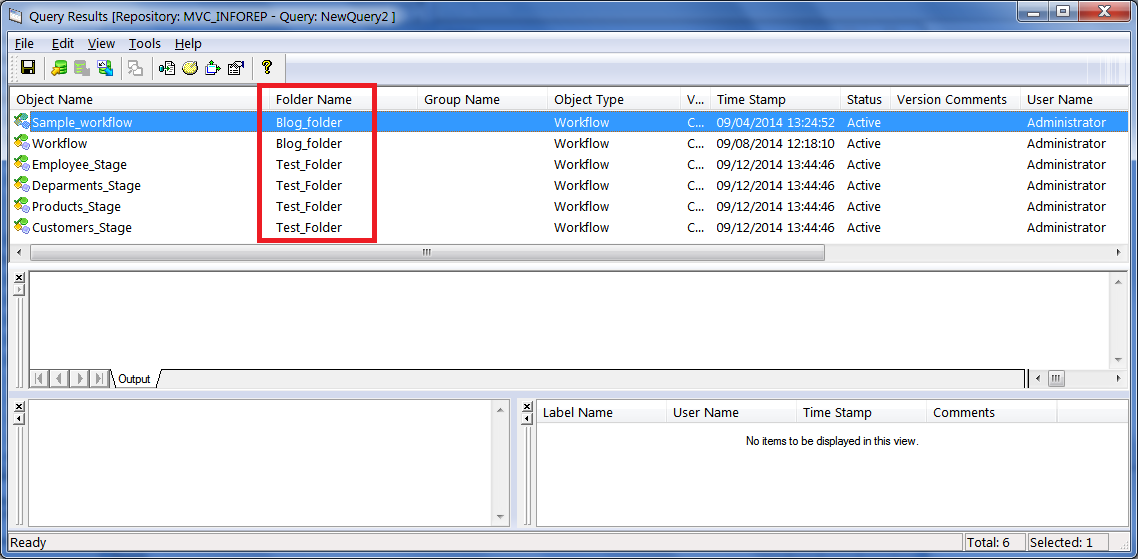

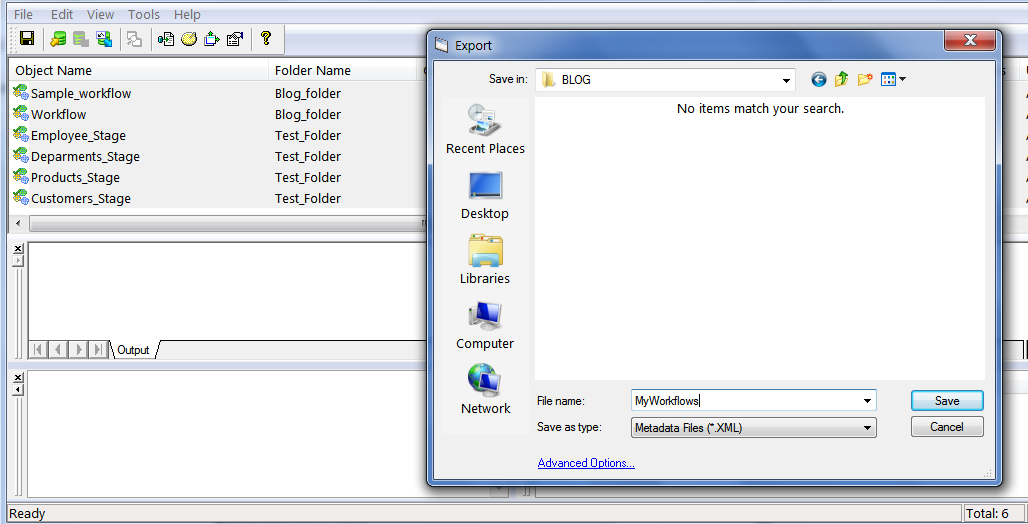
No comments:
Post a Comment